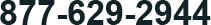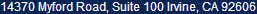Aficio MP C305
General Features
- 31 page-per-minute (LTR) output speed in both full color and black and white
- Extremely low Typical Electricity Consumption (TEC) value of just 1.2 kWh/ week.
- Fast First Copy Out Time: 6.9 seconds (BW), 10.8 seconds (Full Color)
- 4.3" tiltable color touch panel display with a new customizable home screen, where users can personalize their individual home screen to set up shortcuts that speed repetitive tasks.
- Copy, scan and fax large documents such as booklets, brochures and oversized pages on the legal-size platen.
- Up to 1,350-sheet paper capacity.
- One standard paper tray and up to two optional paper trays to accommodate letter, legal-size and specialty stock papers.
- New 1 bin tray option allows users to separate different types of output (ie: copy/fax - print/copy)
- Print PDF or JPEG attachments automatically by sending an e-mail directly to the system with the Mail-to-Print feature.
- Only uses 1W in Sleep Mode - recovers from Sleep Mode in just 10 seconds
Printer Features
- Utilize a wider range of print streams with PCL5c/6, support for XPS and genuine Adobe® PostScript® 3™.
- Integrates seamlessly in Windows, Macintosh or UNIX environments with standard 10BASE-T/100BASE-TX Ethernet and USB 2.0 interfaces, as well as optional Gigabit Ethernet, IEEE 802.11a/b/g and IEEE 1284 , Bluetooth interfaces.
- Bypass problem print jobs easily using the auto job promotion feature
- Users can now print directly from most manufacturers' smartphones by downloading their application for convenient output where and when it's needed most.
- Users can now utilize the standard USB drive or SD Card to preview and then seamlessly print their jobs directly to the device without using a PC.
- "Schedule Print" feature enables users to print their jobs at a specified time to avoid interrupting other print jobs during the course of the day.
- Minimize wait time and relieve network congestion with PDF Direct Print, which enables you to print PDFs without opening each file in Adobe® Acrobat®.
Scanner Features
- Distribute full-color documents via Scan-to-Email or to network folders via Scan-to-Folder.
- Make any hard copy document portable in seconds with the Scan-to-Media option, which loads scanned files directly to a USB drive or SD card.
- Retrieve fax numbers and e-mail addresses directly from your corporate address book, with LDAP support.
- Protect sensitive or confidential scanned documents with security features, including encrypted PDF transmission.
- Users can scan different sized originals to the same size using the new Reduce/Enlarge scan function.
- Scanned PDF file sizes can be reduced dramatically by compressing bi-level images with the new JBIG2 compression feature
Fax Features
- Super G3 fax modem transmits each page in just two seconds.
- Forward incoming faxes to an e-mail address, so users can receive important documents anywhere - even if they are away from the office.
- Reduce document distribution costs dramatically with advanced IP (T.38) faxing, which delivers fax documents almost instantaneously over IP networks, or with Internet (T.37) faxing.
- Deliver fax documents to any destination without leaving your desk with LAN faxing, which saves time and money.
Security Features
- Ensure security with multi-level authentication which lets you confirm user identity and control access to scanning and other functions.
- Prevent confidential documents from unauthorized viewing with Locked Print. It requires a password before it releases any file for output and deletes the file automatically from the MFP's optional hard drive.
- Reduce the risk of wiretapping with encrypted PDF transmission. This feature encrypts PDF data prior to transmission via Scan-to-Email and Scan-to-Folder.
- Scan to PDF/A & Digitally Signed PDF (works with Scan-to-Email, Scan-to-Folder, Scan-to-USB/SD,
- Protect critical documents with the DataOverwriteSecurity System (DOSS) feature, which overwrites the hard drive after every job. Or use the HDD Encryption option to safeguard valuable data, even if the hard drive is stolen. (included with Hard Disk Drive option)
- Supports enhanced encryption levels AES 256 bit and SHA2
- Administrators can set user account limits on the amount of copy and print jobs that are allocated to each user.
System Management Features
- Allocate print jobs to specific clients, workgroups or projects for chargeback using the Classification Code feature.
- View and adjust system settings, see print job status, check supply levels and perform other administrative tasks remotely with Web Image Monitor.
- Manage multiple networked Ricoh systems with Web SmartDeviceMonitor.
- Eliminate manual meter data submission with the Ricoh @Remote Intelligent Management System.
- Take advantage of the Software Development Kit (SDK) to create or integrate customized applications that automate workflow.
Note - Some features may require additional options . . .

Reviews
They were painstakingly thorough in analyzing our copy machine needs and the solutions to address our copy needs. I was truly impressed with the executive summary they presented . . .